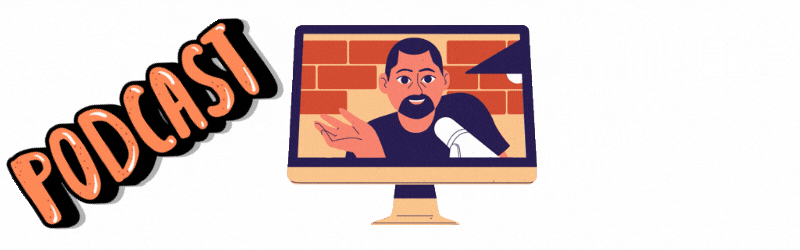“How do I get started using the Free Podcast Directory?” This is the most asked question from new people on the website. It’s super easy and free!
First, get all your social media links, podcast links, and website links ready. You’ll need those. Also, dig up the best podcasts from your repertoire. You can put links to these in your listing description (usually beneath the description of your podcast). I would also consider making a bullet point list of what you want to put in your listing description.
Second, create your account on our website. All you need is an email address to do it. Create your account and wait for your activation email. Sometimes it takes a few minutes and if it’s still not there, check your spam or junk mail. Sometimes it’s hiding in there!
Third, click “List Your Podcast” to create your listing. Follow these steps:
- Give it a title (usually the name of your podcast).
- Next put in your location. You can use your city, your state, or even just your country. You can even leave it blank.
- Select your podcast’s category. You can choose a maximum of three.
- Next, describe your podcast, including links to popular broadcasts, hosts, sponsors, and anything else you want people to know about your podcast.
- Now, enter your podcast links. Include your website (if you have one), phone (if people call into your show), social media, and podcast platform (or platforms) your using.
- That’s it! Come back and update information whenever you need to. You can also upgrade your listing for a fee if you want your listing to stand out.